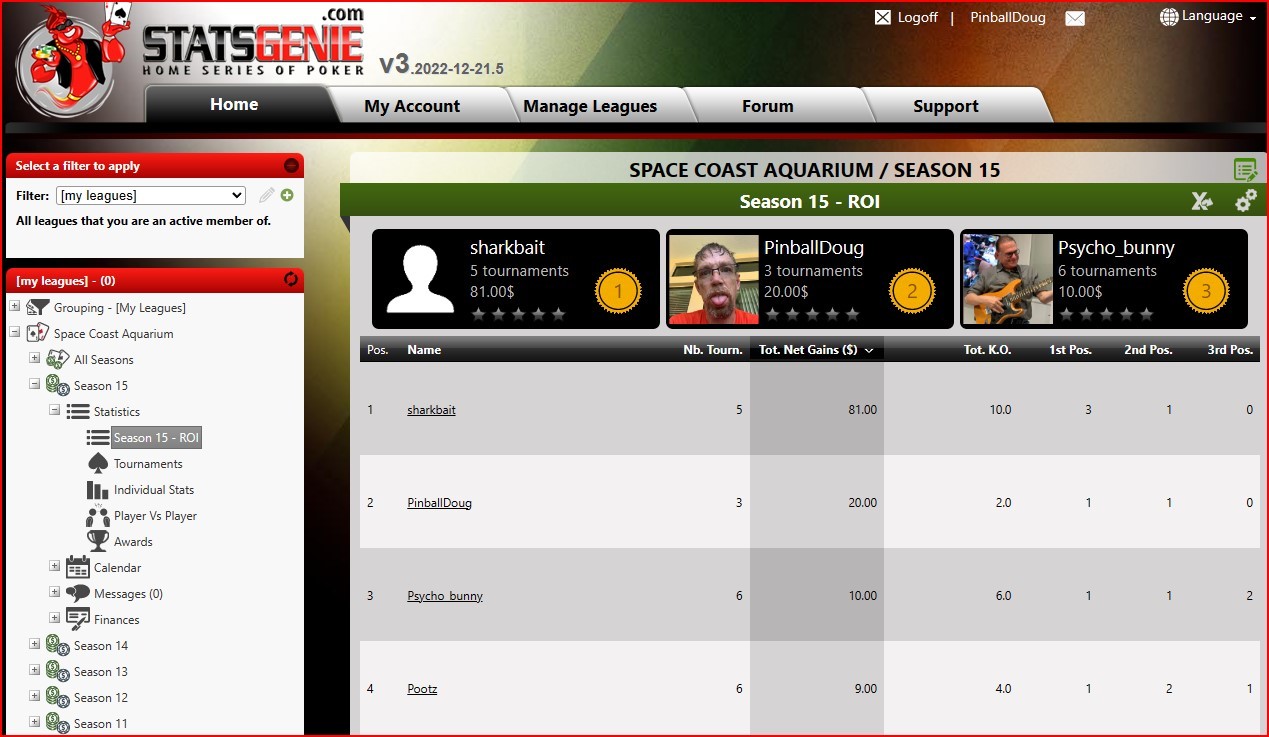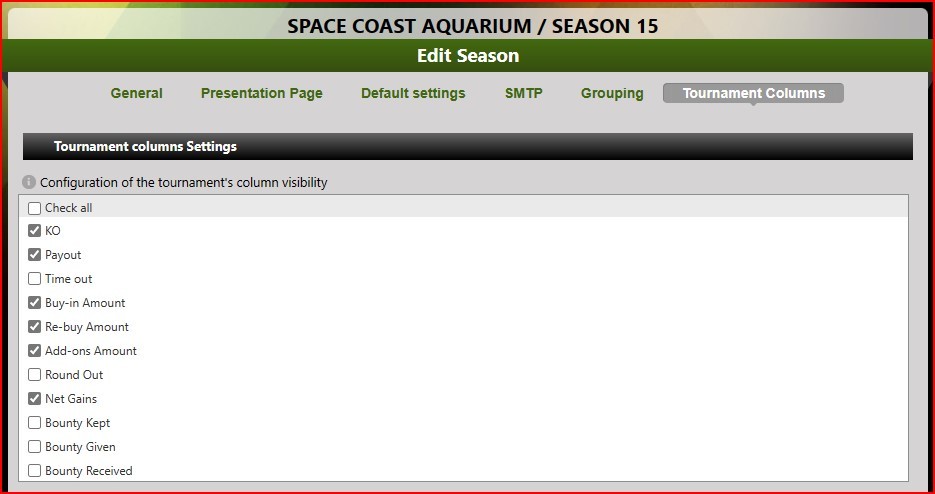Thanks again for this site as it saves me a ton of time keeping track of my league.
My workflow for creating a league report after each tournament (that I ultimately text out as an image) includes post processing on both the tournament rankings file and on the rankings.xlsx.
I produce a excel file that looks like this:
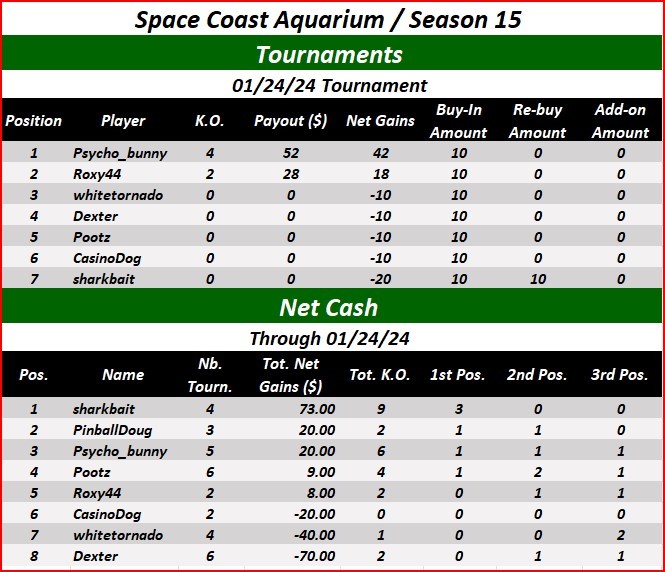
Post processing of the Tournament Rankings.xlsx includes removal of "points", "Round Out" and "Time Out" (Poker Maven does not populate round or time out correctly). I also change the alignment of "Position" to CENTER to match how Buy-in, Rebuy, and Add-on are displayed.
The export of rankings looks like this:

Post processing of Rankings.xlsx includes formatting of Total K.O to be a whole number with no decimal points. I change the alignment of Position, Number of tournaments, Total K.O, 1st place, 2nd place, and 3rd place to CENTER. I leave Total Net gains alone because it appears that it is a text field instead of a number. It (Net Gains) is a number in Tournament Rankings.xlsx. Actually, all the money fields are numeric.
Have I overlooked a feature that allows me to control the formatting of the fields? If it does not exist, that would be a great add.
Respectfully, I would like to request that Total K.O be output as an integer since that is the only value that makes sense and Total Net Gain be output as a number instead of text. My preference is that it is the same as Tournament Rankings.xlsx.
Thanks again for all the effort you have put into StatGenie. As others have stated, should you decide to charge something for this service, I would subscribe. Or if you added a "buy me a coffee button" I would gladly click based on the time you save me keeping the books.