Page 1 of 1
All Seasons Scoring?
Posted: Sat May 30, 2015 1:46 pm
by dullgeek
After importing my V2 into V3, everything looks pretty good. The only problem is that All Seasons total score in V3 doesn't match up with All Seasons in V2. The number of tournaments played appears to be off by 3 for every individual. The All Seasons front page lists the correct total number of tournaments but each individual appears to have 3 fewer tournaments played, which (of course) results in an incorrect score.
If I go season by season, everything seems right. But All Seasons seems to be wrong.
Suggestions?
Re: All Seasons Scoring?
Posted: Mon Jun 01, 2015 8:26 am
by JGuay
Some months ago, we realized there was a bug in the way v2 was calculating the number of tournaments. Since this version is going to be shut down very soon, we only applied the correction in v3.
The problem was that v2 was ignoring the "Top X Tournament" parameter (set by the League/Season management page). We noticed that 3 of your seasons have the "Top X Tournament" value set to 10. Naturally, this parameter affects all stats in the rankings page. It is only a coincidence if all users number of tournament count is off by 3.
If you want to get the old v2 stats, only set the "Top X Tournament" parameter to 0 in all you seasons, it should do the trick.
If there is anything else, do not hesitate to answer back to this post!
Re: All Seasons Scoring?
Posted: Sat Jun 06, 2015 11:40 am
by dullgeek
Ok. So is there a way to have the default "All Seasons" take into account the top X tournaments but then also have an additional ranking that applies to "All Seasons" that ignores top X? I have an "All Tournaments" ranking but it doesn't appear that I can apply that ranking to "All Seasons".
Re: All Seasons Scoring?
Posted: Mon Jun 08, 2015 9:47 am
by JGuay
To achieve this, you must create a new ranking. To access this page:
- Click on the "Manage Leagues" tab.
- From the left menu, click the "+" icon to the right of the "Rankings Management" DropDown list.
Make sure you select all seasons if you want to see this rankings in the "All seasons" node.
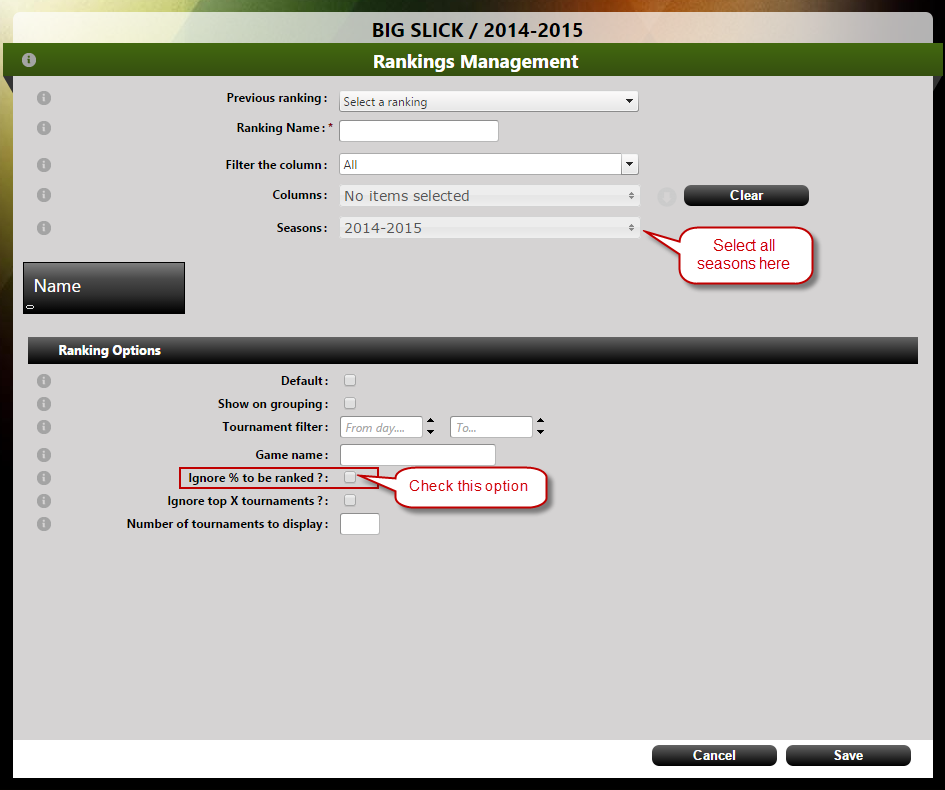
- In the rankings management page, check the option called "Ignore % to be ranked", in the bottom section.
- Rankings Management.png (88.98 KiB) Viewed 10710 times
Hope this help!